Mapping/Doors
< Mapping
Doors are moving brushes that can move into chosen direction. Rotating door rotate around built axis. Even if the name is func_door and func_door_rotating our creativity may let us use those entities in any situation, anything can move in certain direction, or rotate (e.g. simple lift moving, or rotating chest lid e.t.c.).
- Make sure you have created room with light and info_player_start.
- Create a wall with brush tool. Make a hole for door.
Dimensions of the door can be: 96x64, or 128x64 depending on how tall your wall is.
Create a door from brushes. It makes them looks better in-game, specially in sliding door types. - If the door is as thick as wall, reduce their width from both sides.
- Swinging Door ONLY- creating door_rotating with no origin makes them rotating around world center- it's unwanted effect.
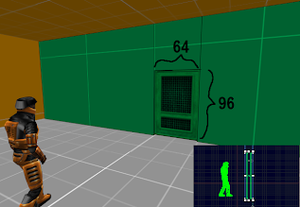
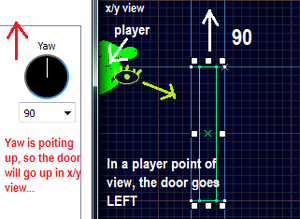
Now let's see some most important keyvalues:
- speed --> determines how fast our door moves (units per seconds).
- move sound --> sound playing when door starts moving.
- stop sound --> sound playing when door ends movement.
- delay before close --> time (in seconds) to auto close the door after opening.
Set it to "-1" to make door stay opened forever. - lip --> how many units door sticks out of the wall after opened. You can enter negative values to sew the door into wall.
- locked sound --> the sound playing when player attempt to open the locked door. The door can be locked by setting up a master entity.
- who can open this --> only touching opening mode (by default enabled). Who or what can open the door. "Pushables" mean only func_pushable entities. "No clients" means players can't open the door.
- ignore targetname --> normally when you give the door a name, it became unuseable by touching them. Setting this to "yes" will prevent that.
- breakable --> adds a func_breakable functionality.
- obey trigger mode --> allows to send "on" and "off" trigger signal to this door where "on" input is for opening and "off" input for closing.
Obey trigger mode is disabled by default, so input will always toggle door no matter if it's "on" or "off" input trigger mode.
Now let's go into "Flags" tab:
- starts open --> doors starts opened.
- don't link --> prevent the doors with the same name to open together.
- passable --> can be passed through.
- toggle --> door can be freely opened and closed. Disables "delay before close" function, anyway delay before close must
- be different than 0.
- use only --> door only opens when receiving USE input from player. Disables touching opening.
- monster can't --> makes all monsters can't open this door.
- no link-checking--> door won't link to another door with the same name (won't opens other doors with the same name). Still other doors can link to this door.