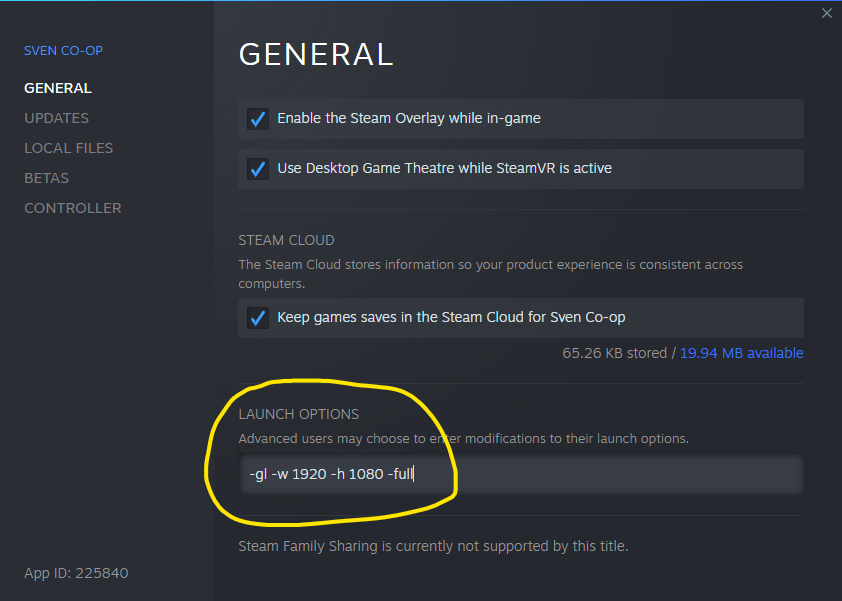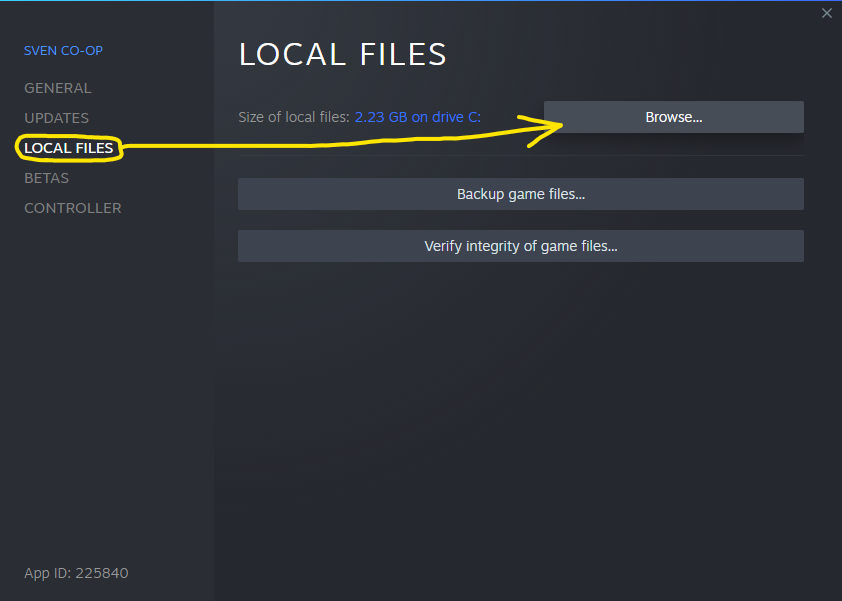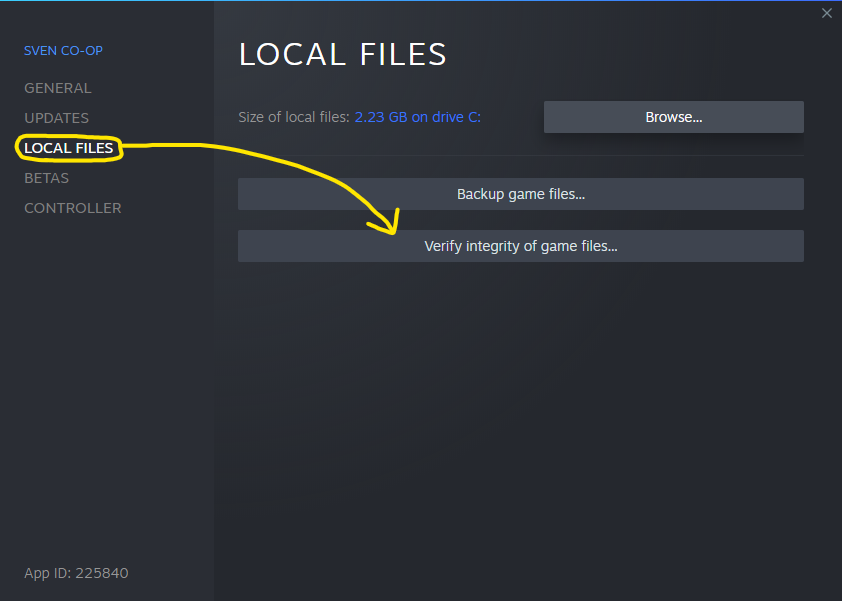Support/FAQ
1 General questions
1.1 Do I need a copy of Half-Life installed to play Sven Co-op 5.0?
No. As of release 5.0 (January 2016) Sven Co-op is a fully standalone game!
1.2 Is this game really free?
Yes, the game is completely free and will remain so.
1.3 Can I play the game under Linux?
Yes, there is a native client available for Linux.
It's still somewhat early development though, so rough edges here and there are to be expected.
1.4 What about Mac? Can I play it on that?
While this possibly is doable through an emulation layer, like Wine, native compatibility with MacOS is quite a way down on our to-do list.
Since the recent revelations of Apple discontinuing both x86 and OpenGL a native MacOS build likelihood has dropped to virtually never.
1.5 Will there be workshop support?
Workshop integration for custom content is planned for the future.
1.6 Will we ever see Steam trading cards, achievements and emoticons?
We've been so hard at work on the actual game, that allocating manpower for these things has not been a priority. It's unlikely that any of this will be implemented.
1.7 Will there ever be a Sven Co-op: Source?
No. Sven Co-op will never be running under the Source engine.
There are already a few other projects doing something similar to Sven Co-op on the Source engine. Whilst we're not to show any of them any particular bias or favour, you can easily find these by submitting "Half-Life 2 Co-op" to your favourite search engine, and judge for yourself which one you'd like to try.
1.8 I found a bug! Where should I report this?
Great stuff! Please search the message board for your issue first as someone else may have already reported it.
Otherwise share it with us in a thread on our message boards, or the "#bug-reports" channel at our Discord.
1.9 Where can I read about all the new changes, features and fixes specific for 5.0?
All change logs are kept right here.
1.10 I'm a veteran and have noticed that some maps previously shipped with the mod are no longer included
Some maps had to be left out for the official Steam release.
The maps that have been cut between 4.8 and 5.0, many of which have received updates, are available separately as a map pack here.
1.11 I like what I'm seeing. Can I support the development of the game somehow?
We have a page set up regarding donations here.
1.12 I've donated in a previous version of Sven Co-op, will I still have my cool player bonuses in the Steam release?
Of course! We sincerely appreciate your support, and your donor status will follow you in the game forever.
This is tracked by your Steam ID, which is directly associated with your Steam account. Providing you always login with the same Steam account you'll retain your donor bonuses.
1.13 Are there any pre-release versions of Sven Co-op available to try?
Occasionally we do publish release candidates for the next update for public availablity. These will often be announced on our Discord community with the changes published at the change log. There is no fixed scheduling or cycle as to when these become available.
You can switch to the most current release candidate as follows.
- Right click Sven Co-op in your Steam library and click Properties.
- Choose Betas in the side menu.
- Choose release_candidate - Release candidate in the drop down list.
File:File:Steam-release-candidate.png
When you close the properties window Steam will begin downloading the version you've selected, though occasionally you need to launch the game to trigger this. When playing a release candidate it is highly likely that you won't be able to join the vast majority of public game servers. You can only play on game servers running the same version of Sven Co-op you are running, though you can always create a game from the main menu.
To rollback the release candidate back to the mainstream public version repeat the above steps but choose None in the drop down list instead.
2 Technical issues
You may need to explicitly tell Sven Co-op the resolution of your screen. In rare occasions this is necessary you should only need to do this once.
- Right click Sven Co-op in your Steam library and click Properties.
- In the Launch options text box copy in the following: -gl -w 1920 -h 1080 -full
- Close the properties and start Sven Co-op.
Change the numerical values 1920 and 1080 to whatever your actual screen resolution is and launch the game again.
- For 720p HD screens use -w 1280 -h 720.
- For 1080p HD (2K) screens -w 1920 -h 1080 is correct.
- For 1440p HD (2.5K) screens use -w 2560 -h 1440.
- For 2160p HD (4K) screens use -w 3840 -h 2160.
- For 2880p HD (5K) screens use -w 5120 -h 2880.
Once this works as normal you can go back into the launch options and clear the text box.
2.2 When I start the game I get error "Are you sure Steam is running?"
This is a strange one, and seems to sometimes occur when launching Sven Co-op directly from Steam. The first thing to try is restarting Steam as that can often resolve it. If not, try launching Sven Co-op from a manually made desktop shortcut. (Not a desktop shortcut created by Steam.)
- Right click Sven Co-op in your Steam library and click Properties.
- Choose Local files in the side menu.
- Click Browse game files.
- In your file explorer that appears find a file called svencoop or svencoop.exe and right click it. (It'll have our logo as its graphical icon.)
- Choose Send To followed by Desktop (create shortcut)
You should then have "svencoop - Shortcut" or "svencoop.exe - Shortcut" appear on your desktop. Try launching Sven Co-op via that.
2.3 What is the game console, and how do I access/use it?
The game console is a text based command interface to perform various game tasks, usually always technical. Whilst you won't (and shouldn't) need this most times you play Sven Co-op it can allow you to resolve specific issues or make technical tweaks.
You can find more information about the console here.
2.4 I've been told to edit a file to resolve an issue, where can I find these?
Steam offers you an entry point to your local game files as follows.
- Right click Sven Co-op in your Steam library and click Properties.
- Choose Local files in the side menu.
- Click Browse game files.
This should open a file explorer native to your system at your local game files.
2.5 I've accidentally corrupted/deleted standard game files, how can I restore these?
Steam offers an automatic tool to verify the integrity of your local game files, which will restore both unintended changes and missing standard game files/
- Right click Sven Co-op in your Steam library and click Properties.
- Choose Local files in the side menu.
- Click Verify integrity of game files.
This will begin the verification process. Usually it takes about 5-15 minutes depending on the performance of your hardware and Internet connection. You can move it to the background and continue with other tasks while it runs.
2.6 How do I change the Field of View (FOV)?
Enter the following line in the game console:
default_fov degrees
Replace degrees with a numeric figure to adjust the vertical view port field degrees. The default degrees is currently 70.
(We work with the vertical axis to ensure that upgrading from square-ish 4:3 screens to wide screens acts as an upgrade by expanding the horizontal field of view instead of shrinking the vertical field of view.)
2.7 I'm getting a couple thousand millisecond ping times in on-line play and/or get dropped with a "Reliable channel overflowed" message, help!
Try increasing the amount of network traffic allowed to pass through your client over a given amount of time, by entering the following lines in the game console:
cl_cmdrate 205 cl_updaterate 100 rate 100000
2.8 My performance (frame rate) in-game is poor and dips under certain circumstances, is there anything I can do?
Try one or both of the following solutions, depending on which type of graphical element is causing you trouble, in the game console.
2.8.1 Lower the maximum amount of particles the game will render
cl_particles_max 100
The default figure for this is 800. You can specify 0 to disable particle rendering completely.
2.8.2 Disable the rendering of dynamic light sources
This includes flashlight rendering!
r_dynamic 0
To put it back to normal use 1 instead of 0.
2.9 My computer is super old and/or is a laptop with only an integrated graphics card (Intel HD), how do I enable software rendering mode to get better performance?
The legacy software rendering mode found in older GoldSource engine titles has been decommissioned. Sven Co-op as of release 5.0 only supports rendering through OpenGL, which can cause performance issues on older and low-spec hardware.
As OpenGL support is implemented directly by your graphics hardware manufacturer (such as nVidia, AMD, or Intel) it is important that you have appropriate GPU drivers from that manufacturer.
- For AMD GPUs: https://www.amd.com/en/support
- For Intel GPUs: http://www.intel.com/content/www/us/en/support/detect.html
- For nVidia GPUs: https://www.nvidia.co.uk/Download
Support for OpenGL version 2.1 is absolutely necessary. If your GPU vendor does not supply a driver implementing this your only option is a hardware upgrade.
If you're not sure what version of OpenGL your GPU supports consult your graphics control panel or specifications from its manufacturer.
2.10 Why does Sven Co-op crash immediately on start-up?
The most likely reason is your graphics hardware (GPU) does not support OpenGL version 2.1.
Refer to the above question.
2.11 What does "Your .dll [cl_dlls/client.dll] differs from the server's" mean?
This means that your game is different to the game running on the server you've just tried to connect to.
Usually this would happen very shortly after a game update, either because your game hasn't received an update via Steam yet, or the server operator hasn't updated that server you're trying to play on. You'll need to play on a different server or try this one again later.
This can also happen if you have been manually tampering with important game files, in which case we would immediately suggest you put these back to normal before you fall into a VAC ban.
3 Running a game server
3.1 Can I just quickly set up a game for my friends easily?
Yes. See the guide on creating a game for your friends without ANY port forwarding or firewall configuration at all.
3.2 I'd like to set up a game server, how do I do this?
There's a fairly extensive step-by-step guide on hosting servers available here. This is usually recommended for full time servers though. If you just want to run a small private game with friends see the guide on that here.
Server configuration guide here.
3.3 Can I install AMX mod X on my game server?
Yes. Firstly you will need to grab Metamod-P recompiled to work with our game here. Then simply install AMX mod X on top like you normally would for other GoldSrc based games.
Keep in mind that this is supplied and maintained through a third party, so use at your own discretion. (The Sven Co-op team cannot provide official support for this.)
3.4 How can I disable survival mode?
Add the following line to your server.cfg or listenserver.cfg file found in the game directory:
mp_survival_mode 0